Disclosure: Some of the links below are affiliate links, meaning, at no extra cost to you, I will earn a commission if you click and make a purchase. This review is however based on my own experiences after using this service.
If you’re looking for an affordable cheap WordPress hosting, then you should’ve come across Namecheap’s WordPress hosting, EasyWp.
In this EasyWP review, I will be unboxing for you what is inside this hosting.
Watch Video Review
Please click the video above to watch a video review where I get to walk you through the dashboard and show you what to expect when you sign up.
What is EasyWP Managed WordPress hosting?
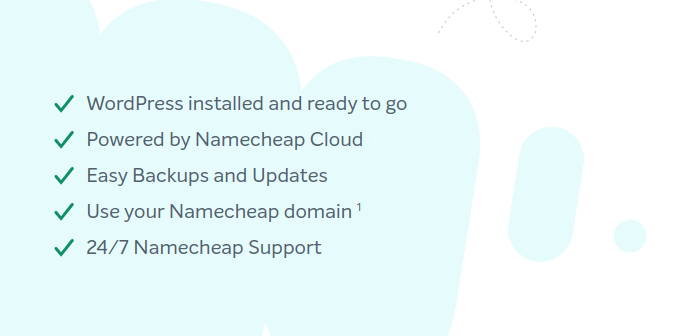
EasyWP is Namecheap’s hosting platform dedicated to hosting WordPress websites. Under this hosting, WordPress is installed and setup for you so you don’t have to install it yourself.
Imagine being live in minutes, with everything ready to go. No need to worry about managing your hosting, navigating old panel interfaces or figuring out how to install WordPress. We do it all for you in one click. With our managed WordPress hosting you save time and money.
So basically, with EasyWP managed WordPress hosting, just like other WordPress managed hosting (such as WPEngine) installs everything, so you don’t need to worry about the server setup.
What you get with EasyWP hosting plan
If you’re wondering what is included in the package, I will break down this for you so you don’t have to guess what you’ll find.
1. One WordPress website installed for you
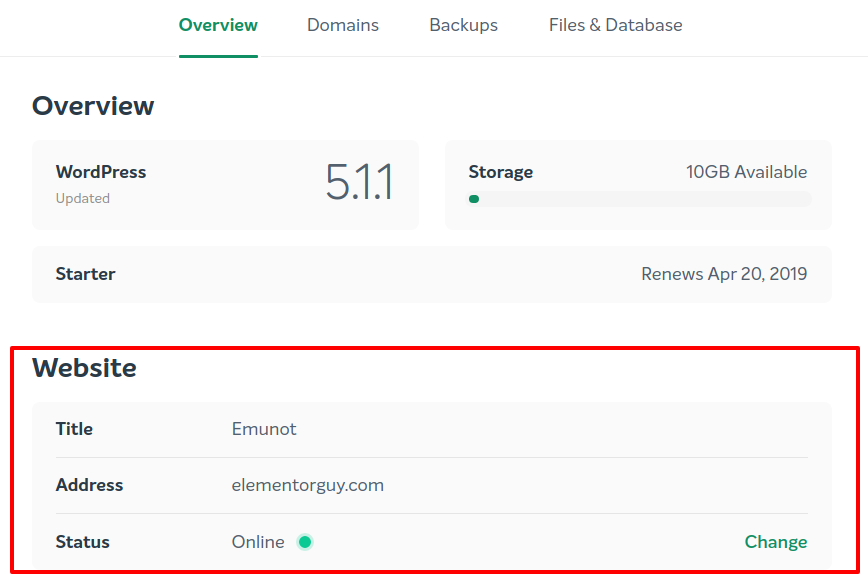
As you’d expect with any managed WordPress hosting, you’ll find one WordPress website already installed for you.
So unlike on a shared hosting, with EasyWP hosting you don’t have to worry about installing and setting up WordPress for yourself, you can start designing and adding content to your website immediately.
Unlike shared hosting where you can install multiple websites and add multiple domain addons, with EasyWP you’ll only be able to have one website per plan. If you’d like to have a second website, you’ll have to purchase another plan.
2. Free EasyWP subdomain
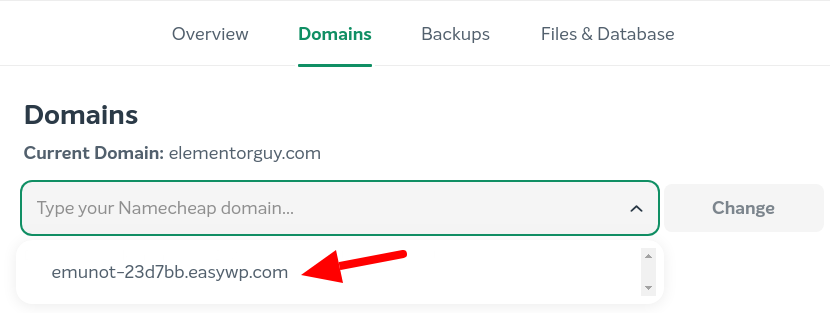
Before you can link your own custom domain, you’ll receive a free subdomain with which you can access your website.
This is a great feature as it allows you to access, develop and share your website immediately without having to wait for those many hours before DNS propagate.
3. Ability to add custom domain
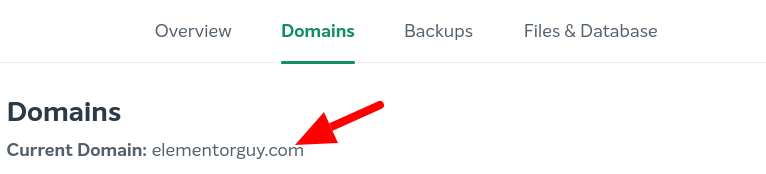
Now this one sounds obvious and it’s something you might be already expecting, however it comes with some bit of a twist that I do not like.
EasyWP currently only supports domain names registered with Namecheap. You can register a new domain with us or, if you have a domain name with another service, you can transfer your domain to Namecheap. You can also set up a redirect on your existing domain to go straight to your EasyWP website
This means you can’t use your existing Godaddy (or another registrar) domain without having to transfer it to Namecheap.
This is something you seriously have to consider before you consider committing to EasyWP hosting services.
However, this is something they’re probably considering to resolve in future according to their support.
4. Faster website load speed
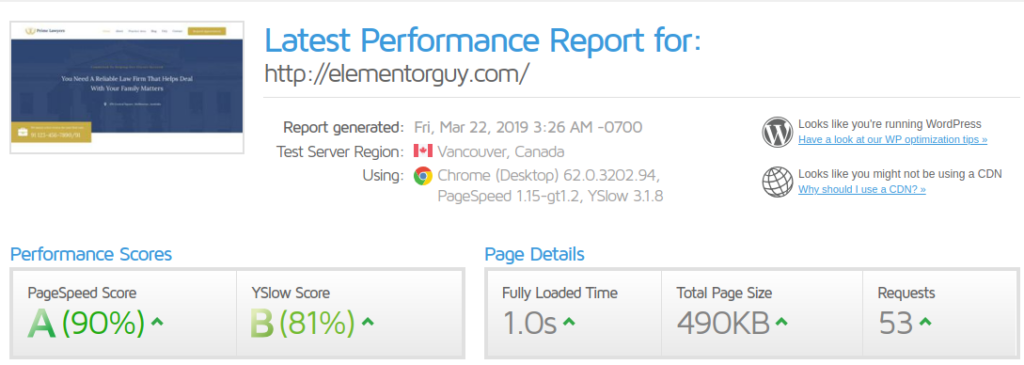
As you can see from above report, one of my websites on EasyWP is actually performing well on speed even before I take extra steps to even make it a lot better.
With 3 layers of advanced caching, hosted on Namecheap cloud, you can expect some good speeds even before you apply some performance practices yourself.
You actually don’t have to install caching plugins as this has already been taken care of by EasyWP. You may have to improve on image file size among other recommendations.
5. Website Backups
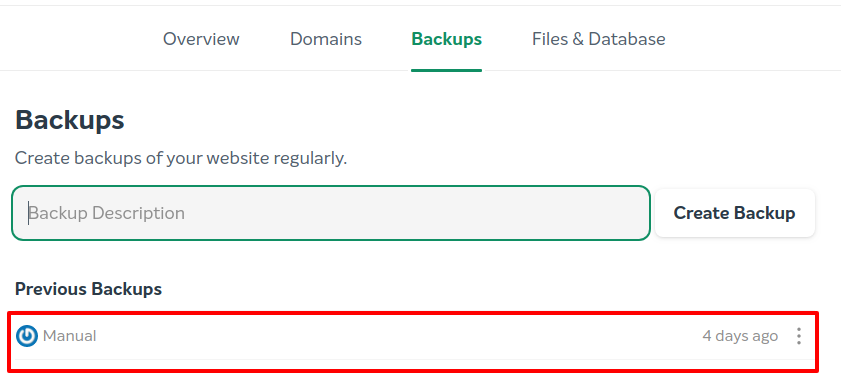
Website backups are one of the most important feature and safety net you can rely on when it comes to recovering from a recent silly mistake or malicious hack.
EasyWP provides a one-click backup functionality within their dashboard. With one or two clicks you can backup or restore your website from a previous state.
You can also download backed-up files including database files to your computer if you like. This can be great if you’re planing to migrate for instance.
6. SFTP and Database Access
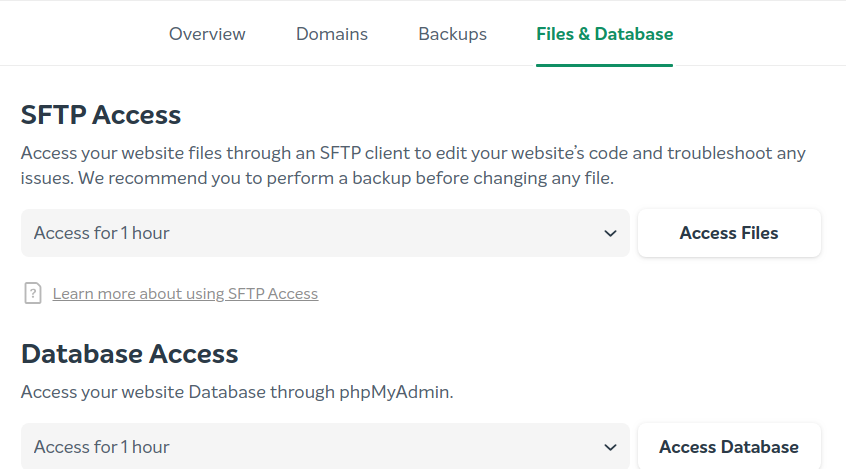
Because you don’t get to have a cPanel with EasyWP, the way to access your files is via Secure File Transfer Protocol.
This lets you access and edit your files when when the need to do so arises.
Also, phpMyAdmin for accessing databases isn’t available however, you can access your website database when you need to using the information provided in the dashboard.
EasyWP Dashboard
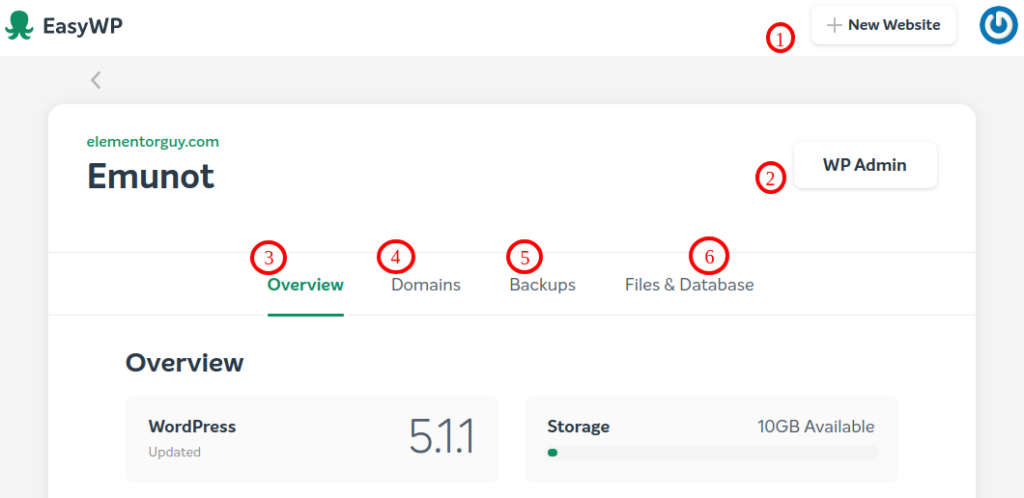
I find EasyWP dashboard really easy to navigate and straight forward. There’s no destruction so you only focus on useful actions.
1. You can quickly create a new website (by purchasing a new plan) by simply clicking on “New website” button. You don’t have to create a new account to have a second WordPress website.
2. Access your WordPress website dashboard with just a single click. You automatically get logged into your dashboard – easy!
3. An overview of your WordPress version, storage, EasyWP plan you’re subscribed to and when it expires
4. Under domains tab, you can setup and connect a domain you’d like your website to use – this takes just a few clicks as long as your website is registered on Namecheap.
5. One-click manual backup is available under Backup tab. You get to quickly create and restore backups as well as downloading backups to your computer.
6. In “Files & Database” tab is where you find SFTP and Database access. With a button you get to access information such as a random username and password you need to access your files or database.
EasyWP Price
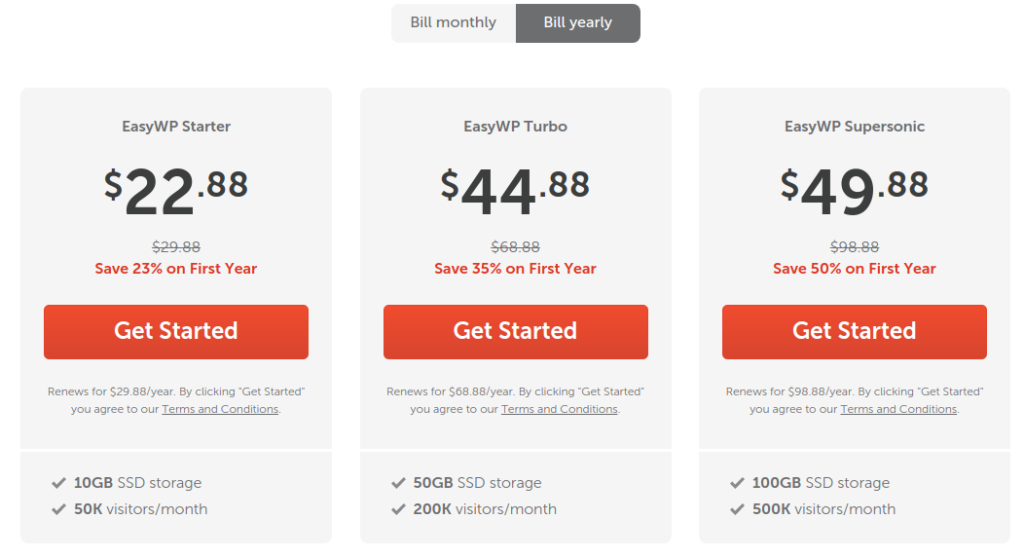
-
EasyWP starter is for $29.88/year
100GB SSD storage
50K visitors/month -
EasyWP Turbo for $68.88/year
50GB
200K visitors/month -
EasyWP Supersonic for $98.88
100GB SSD Storage
500K visitors/month
Compared to other hosting providers that provide managed WordPress hosting, EasyWP is way cheaper.
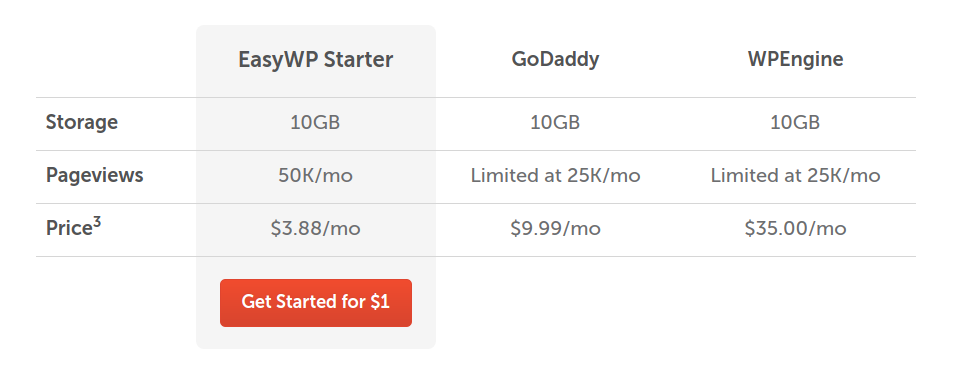
Pros of EasyWP hosting
Aside from an affordable price, EasyWP has got more advantages you get to enjoy. Let’s name them:
1. Customer support
Because EasyWP is Namecheap’s hosting, I like their customer support and I think they’re great at that.
2. EasyWP hosting is fast
As I already mentioned already, I find this hosting relatively faster – page load speed are great which you might struggle to achieve with shared hosting
3. Simple dashboard
The dashboard is easy to understand and navigate. They’ve made the dashboard as minimalistic as possible. This makes it easy for a newbie to get around faster
4. 30-days money back guarantee
Namecheap give you 30 days to try out and if things don’t work out well you can ask for a refund.
5. Value for money
Looking at what you get versus what you pay for a managed WordPress hosting. I think EasyWP is well worth the money you spend on it. This doesn’t mean that you should expect crappy services though.
Cons of EasyWP hosting
1. Installing SSL is a pain
So you want to install SSL on your nicely developed website, only to realize the process is not as easy as you thought.
I would expect a button to easily push and bang, SSL is setup but that is not the case as you have to go through several steps to setup SSL on your website.
It’s almost not possible to install letsencript free SSL. I’m saying almost becuase I personally couldn’t do this but others somehow managed to do it.
Update 24/04/2019
Installing SSL Certificate is not a pain as such, see this tutorial on how to upload and setup SSL Certificate on EasyWP
2. You can't use domains registered elsewhere.
Namecheap insists you can transfer or redirect your domain from other domain registrar to your temporary subdomain you get.
I find this ridiculous because unless if they’re purposely selling this kind of hosting to only Namecheap customers, the ability to add your domain from any registrar would’ve been provided from start.
They’re promises though, that this would be implemented in future.
2. No CDN (Content Delivery Network), yet.
EasyWP doesn’t include a CDN yet, however there is a likelihood this will be implemented in the future.
This therefore means you might have to rely on third-party services for a content delivery network.
Final Remarks
I personally think EasyWP is a good managed WordPress hosting service. You certainly get value for money and the product itself is promising and there’s room for improvement.
I recommend EasyWP hosting for anyone looking to own an affordable manged WordPress hosting for their website.
It’s now your turn to share your thoughts on EasyWP hosting, have you used them and you feel otherwise? Share your thoughts in the comments below.



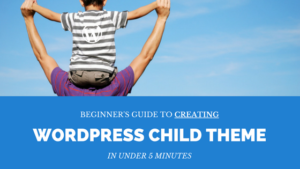

13 thoughts on “EasyWP Review -Namecheap WordPress Hosting”
Pingback: How to Install SSL Certificate on EasyWP (LetsEncrypt SSL Guide)
Just stumbled upon the website while looking for a way to install a free security certificate on EasyWP. I do agree with you that EasyWP is a great option to try managed WordPress hosting despite a few niggling issues.
I am an experienced WordPress developer and while there are some excellent guides here for starters, I would encourage you to add more stuff for intermediate users. I use Elementor extensively and tips on Elementor are always welcome!
Keep it up brother.
I am glad to know that you found this post and others here useful. I actually wrote a guide on how to install SSL on EasyWP here.
I am a huge user of Elementor too and hope to share a lot more WordPress tips here.
Thank you, Sanjai!
Pingback: HostBlast Review (2019): What exactly happens after you signup?
Hello Daniel,
I’m new to the WordPress scene, I came across EasyWp and i wanted to know its credibility, bang you made it easy with the extensive review. Though Easy wp is cheap then there is Bluehost which has improved functionality and fast also. Confusing as a beginner considering there are so many hosting providers out there. Though Namecheap domain purchase is the cheapest on today, still folks don’t prefer I don’t know why?. Thank you for the review daniel.
You’re welcome, Kurian!
Yes, we have a lot of hosting providers and domain name registrars out there for us to choose from.
Hi from Russia, I’m a developer like you!
Very cool blog!
Please tell me how you optimized your site, used plugins?
Thank you for visiting, Mozer!
Do you experience issues with the Easy WP hosting? My portfolio website has been down these past few days do to server issues on their end, and it’s critical that I have the site up for job applications.
Thanks!
That is a terrible thing to happen. I haven’t closely monitored uptime/downtime lately. Do you have an uptime report, I could help you check with them see why that happened?
Things are up and running again thankfully; from what I could glean it was a rare spot of downtime, but again that’s just what they’re reporting so who knows. Fingers crossed the service remains smooth going forward!
I am very new to wordpress and no idea about website building. is easywp good option for newcomer like me? are there any hassle to manage easywp. I am not a programer or coding guy but an Advocate before The Supreme Court of Bangladesh. So, I need a clean one without hassle. Can i relay on easywp? Please help me quickly.
EasyWP is great for newcomers because it eliminates the need to install WordPress on your own.