Are you excited to setup your brand new WordPress website?
This guide will show you how you buy a domain name for your WordPress site step-by-step.
Buying my first domain, I was overwhelmed with a lot of domain registrars, I couldn’t decide which one to register with.
Well, if you’re like me, you’re face-to-face with confusion when you try to buy a domain name without a clear guide like this one.
In this guide, I will also recommend you my favorite hassle-free domain registrar you may use.
I also share with you a tip on how you can get a free domain.
So many promises, uh…? Just read on.
But finding a domain name for my new blog is tough, almost every name is ALREADY taken.
Well, don’t worry I’ll show you online tools you can use to find a great name that hasn’t yet been taken.
I also get to show you how you can point your domain to another host aka custom nameservers.
So how much does a domain cost?
Anywhere from $10 to more than 10k depending on which kind of domain you want to purchase.
However, some registrars such as 1and1 can get you a domain for less than $1 for the first year.

What is a domain Name?
Since you’re looking to buy a domain name, you may already know what a domain name is.
Nonetheless…
A domain name is simply your website address.
yourwebsitename.tld such as example.com whereby example is your website name and .com being the TLD.
Tools to help find a great available domain name
Here’s a list of some great tools you can use to come up with great name ideas.
- Name Mesh (I like this one for the variety of meaningful names it suggests)
- Domain Bot (Clean interface and really great name suggestions)
- Shopify Name Generator (Except they don’t give options to filter out extension you’re interested in)
Steps to follow when buying a domain name
1. Visit a domain registrar website
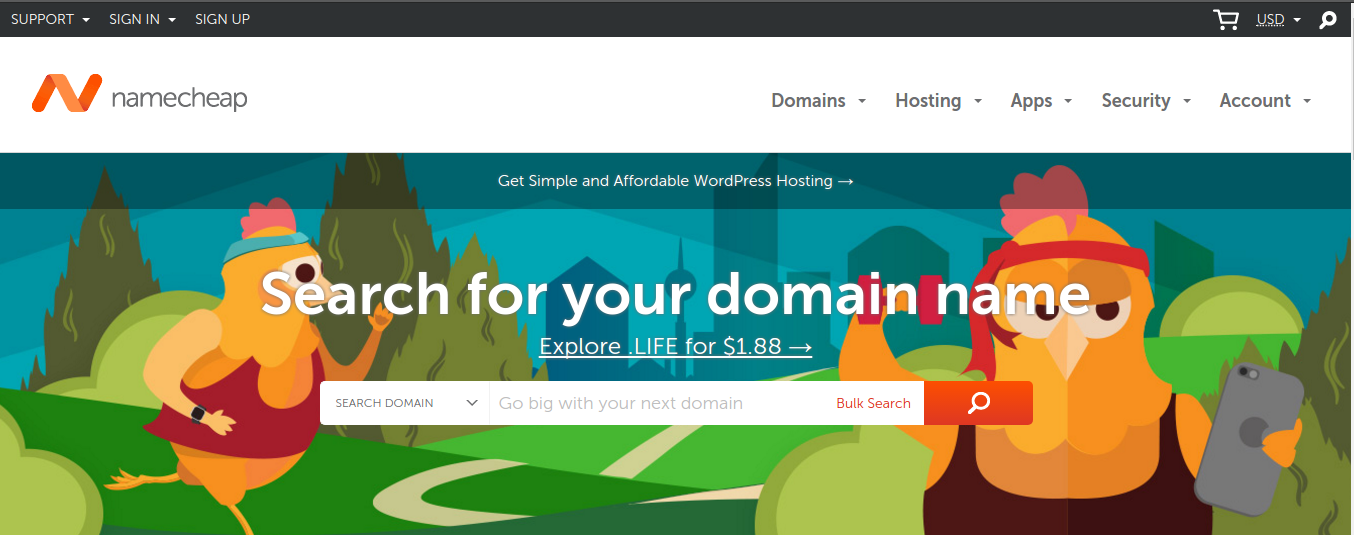
The first step to registering a domain name is choosing a domain register.
Here’s a great list of registrars you can buy a domain from
- Namecheap (my preferred for their awesome support team)
- Godaddy (Great if you want to quickly secure a name but support is way terrible for me)
- 1 and 1 (Big discounts for first time customers)
2. Search and choose your desired name
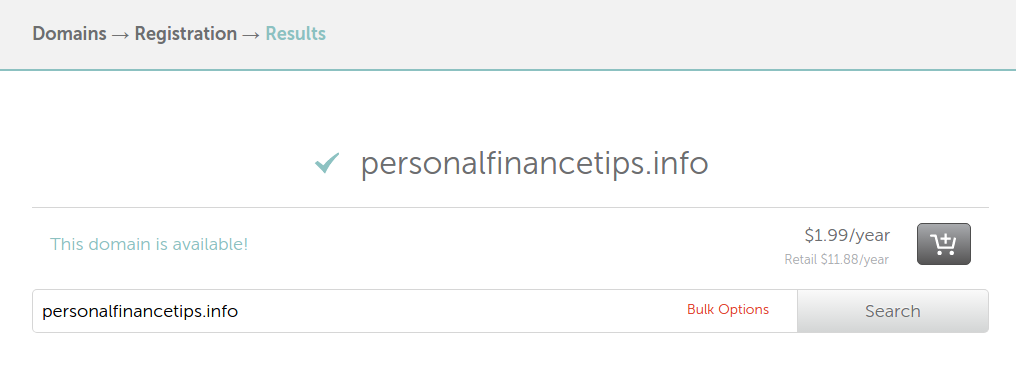
Now, from the registrar’s website you can search for the domain name you wish to buy.
In many cases, if you the name you’re registering is not so unique, chances are that you’ll find it already taken.
In case the domain you’d want to register is taken, here’s what you can try:
- Change a domain extension
- Make a small change
- Look at the suggested name by the registrar
- Buy it from the owner.
Here’re great tips on what to do if the domain name you want is taken.
3. Complete checkout
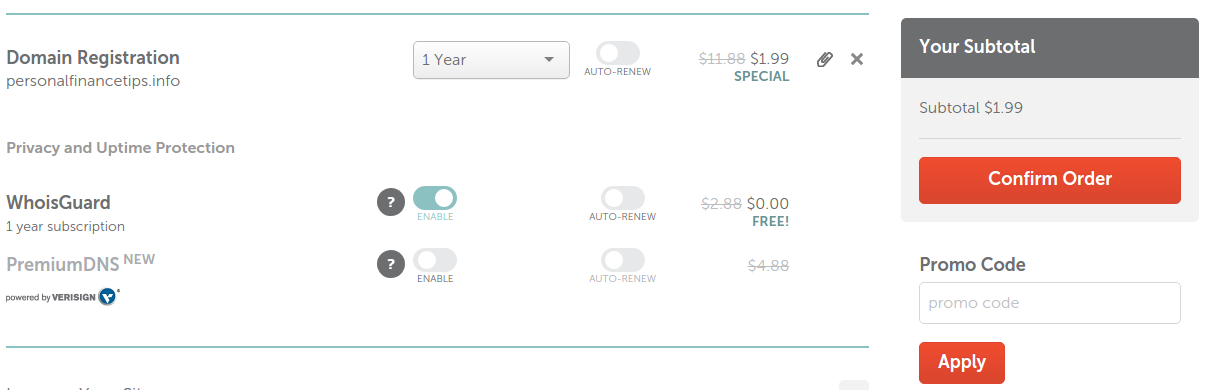
Having searched and found your preferred domain name available, all you have to do is pay for it.
Add it to the cart and choose your one of the available payment options available.
You’ll have to create an account from where you will manage the domain.
You have option to choose the number of years you’d want register for.
Depending on the registrar, your domain should be available in your dashboard within a minute after payment is successful.
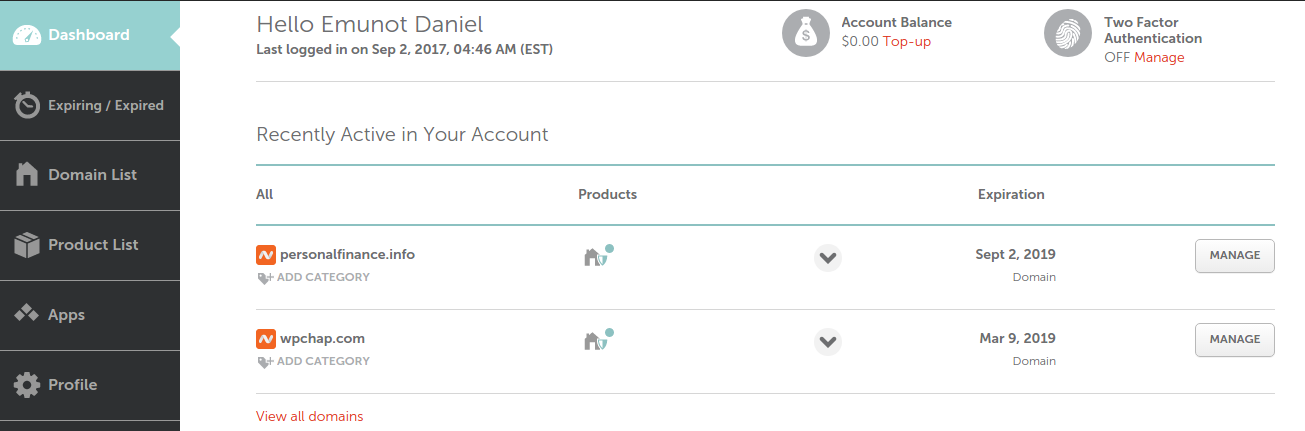
From the dashboard you can manage your domain like pointing
After buying a domain name, what next?
As you may not know, a website should have a domain name which you just purchased.
But, it doesn’t end there.
You also have to buy a hosting account for your website.
This is where your website files are stored and ready to be accessed on the world wide web.
So, if you don’t have a hosting account yet, you should go a head and buy one.
Pointing your new domain to your website host.
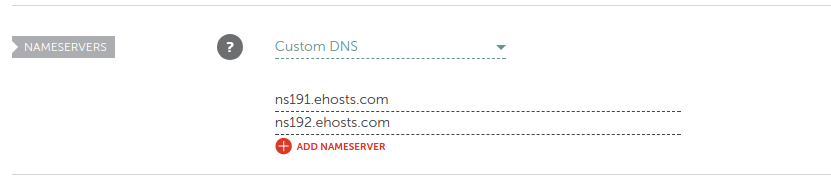
Pointing your new domain to your website host is easy.
- Get Nameservers from your hosting provider.
- Comeback to your domain registrar and update Nameservers with what you have from 1 above.
From Namecheap, you click on manage button from Domain dashboard.
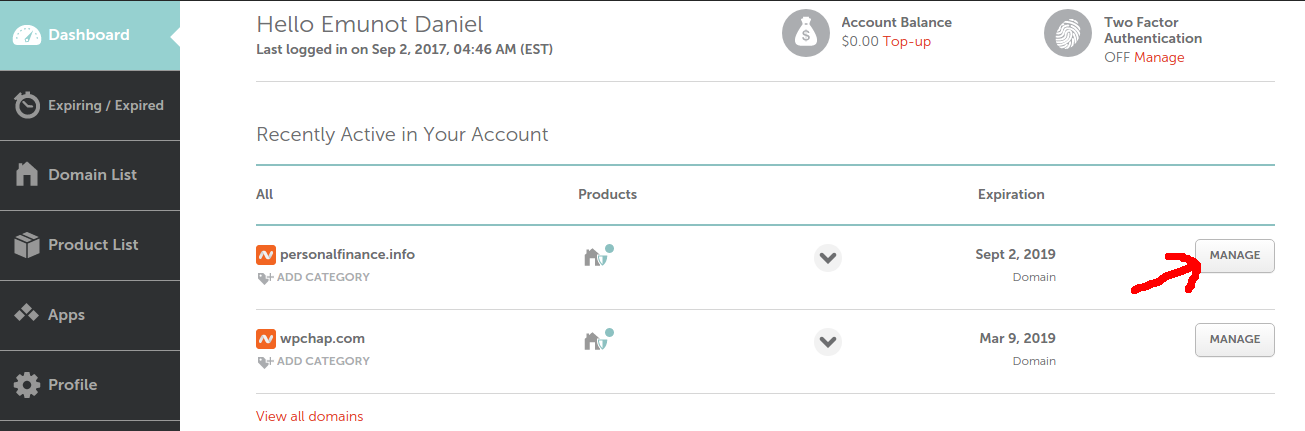
Scroll down to Nameservers and from the dropdown choose “Custom DNS”.
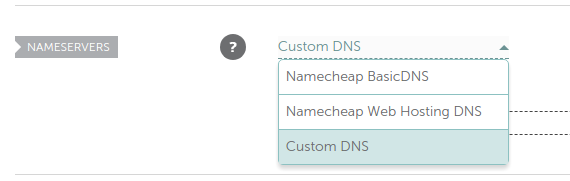
Then, add Nameservers from you hosting provider.
It’s usually ns1.hostingprovider.com and ns2.hostingprovder.com but it can be anything other than that.
After you’ve successfully changed your nameservers, it may take about 24 hours (Sometimes just minutes) for you to be able to access your website via your new domain name.
Which extension is the best fit for my website?
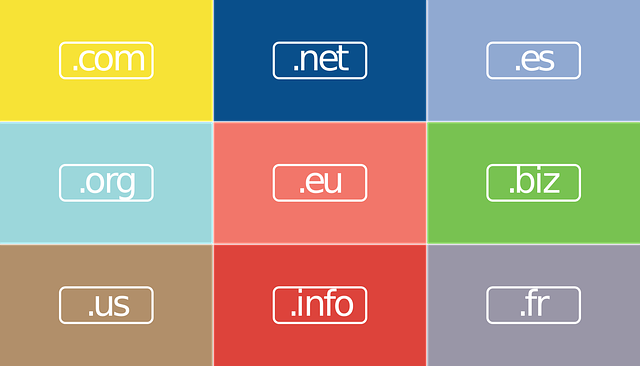
This depends on the kind of website you’re purchasing a domain for.
If the website is for instance an organization especially non-profit, then .org is a best fit.
With the recent new domain name extension (aka gTLD) in the market, you can now register your domain with extensions such as .agency or .event instead of the classic .com.
However, I recommend going for the classic domain extension if available.
Here’s why…
You may loose traffic for people typing yourname.com in their address bar.
Also, so many people are not yet used to these new generic top level domains such yourname.clothing.
So, it’s a good idea to have them both if you like, then you can forward traffic from classic extension to your new name.
Over to you
Now that you’ve bought your brand new domain name, how about you share with us your new website url in the comment section so we can pay a visit or two.
If you are facing some problems registering your new domain, feel free to share your experience and I may be of help to you.
Let’s carry on the conversation in the comment sections below…



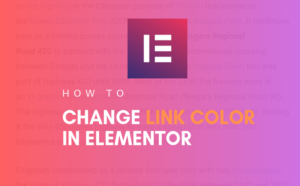

1 thought on “How to Buy a Domain Name for your WordPress Website”
Pingback: Beginner's guide: Hosting WordPress Websites - The WordPress Chap