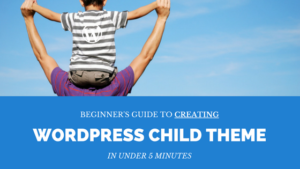Are you planning to design a website for a company? WordPress was originally known as a Content Management System for creating blogging websites.
However, WordPress no longer stops at just powering blogging sites only, because now millions of company websites are seated and smoothly running on WordPress.
And therefore, I want to show you why company’s like Bata choose to build their website with WordPress and why you too should.
Here are 10 reasons why you should pick wordpress for a company website without even thinking for another second.
#1. WordPress is Free
Using WordPress is free, there is no additional fee you pay to build and manage a company website with WordPress. This saves extra cost for you as a website developer and also to the company.
You can build a fully functional website with WordPress without even spending any amount of money. Unless, if you wish or there is a need to purchase a premium template or plugin, you don’t need to pay for anything else.
#2. Easy to Learn and Use

Leaning to design WordPress website is easy. With just basic PHP and HTML programming skills, you can start to create beautiful and functional websites on WordPress.
The user interface is friendly and easy to navigate, it can take you on average 10 minutes before you get familiar with the interface.
#3. Easy Maintenance and Update

With automatic updates on WordPress, maintaining and updating your website is not a problem any more. In fact you don’t even have to remember to update your website manually.
WordPress automatically updates and this makes your website safe and secure from hackers, because every version that WordPress releases has security improved in it.
This save you money you would need to pay a developer to occasionally check and update your website, and to the developer this means your clients websites will always stay up-to-date.
#4. Create, Manage and Update Content Easily

Without Content Management Systems like WordPress, managing and updating content on a website requires programing skills. Unless a programmer creates their own CMS, an average user can’t add, edit or delete content on a website.
Thanks to WordPress, because a company can have an editor whose duty is to create and publish fresh content on the company’s website.
Users like editors, don’t even require to know how to write HTML tags to create beautiful content for a company website, as they can just login into their account and start writing great content.
This makes it easy and simple to always keep a company website up-to-date with fresh content for its visitors to keep coming.
#5. Search Engines Love WordPress
In 2009, Google’s Matt Cutts endorsed WordPress during a WordCamp in San Francisco and he has his personal blog on WordPress.
Search engines like Google, Yahoo and Bing love WordPress sites because it’s easy for their spiders to crawl websites built on this CMS.
For SEO’s case, you find building a company’s website on WordPress of a greater advantage over creating your own CMS or using others.
So if you want search engines to find your website much easier and quicker, then choosing to build such a website on WordPress is one of the many ways.
#6. Ability to assign different roles to users
You know if you were solely manage and maintain your clients website, you would end up over charging them. WordPress makes it possible to split tasks.
WordPress gives you the ability to add new users with different roles and permissions.
You can add users with different roles such as Contributor, Editor, Author and even Administrator. As a company, this is great as you can split tasks to different people which makes it easy to maintain such a website.
#7. You Can Schedule Posts
Sometimes you don’t have the time to write and publish posts at a preferred time, maybe you need to publish certain content at a specific time and day.
You have the ability to schedule posts with WordPress. All you have to do is write a post, choose date and time you would want it to go live on your website.
With this, a company’s editor can always write a bunch of posts at once, and schedule the time they should go live on the website.
This keeps website content fresh even when you are away, as you don’t have to sit on computer everyday to publish content daily or weekly depending on your posting routine.
#8. Universal Platform

If you have to create your own Content Management System, it will take you a lot of time before your clients get familiar with the system and start using.
However, when you choose to use WordPress, the beauty in this is that WordPress’ dashboard is universal. Whether you are using it for a blogging site or a company website, you always have a same dashboard to work with.
This makes managing a WordPress site way much more easy, because chances are high that many people are familiar with it and will find managing their website a lot more easier.
#9. WordPress is Safe and Secure

The fact that WordPress is free, open source and popular, this may leave you thinking whether its really really safe and secure to build a company website on such a CMS.
WordPress employs a top-notch technical team that works to make sure security i
On top of the security WordPress provides to your website, you too need to
#10. Huge Collection of Plugins
Both free and premium plugins in place, ready and available to install on your website. Be it beautiful contact forms, social buttons, eCommerce, etcetera.
You can alway install and activate such plugins to work on your website for free or on a fee. You don’t have to hire a developer to add a Facebook button or a shopping cart to your website.
In Conclusion
I highly recommend WordPress and most web hosts like eHost, make installing WordPress easy and quick. If you are into web design or looking for a web designer/developer, I suggest you get one who can build your company website using WordPress as this has much more benefits.
I would love to read from you, for any comments or questions, just drop them below and I will be glad to read and respond.