I admit, domain name registration can be challenging especially for the very first time. You don’t even know what you need to have before you begin the process.
You completely have no idea, how does it feel like? Do I have to carry my Identity card or will they need a passport photo?
Well, don’t freak out. I am here for you, and I will be walking you through the process and at the end of this article, you will be surprised on how it is easy and simple to get yourself a domain name in no time.
But…What is a Domain Name?
Some people confuse a domain name for a web host. This is normal and you are not alone, so don’t kick yourself if you don’t understand these two.
When you successfully buy a domain name, it means you have acquired your own unique web address. Its like when you buy a SIM card from a telecommunication company, you get your own unique telephone number.
However, unless you have a hosting account already, buying a domain name doesn’t mean that you are going to make your website go online. Just like a SIM card alone cannot make calls, you need a phone.
So, you will need a web host. A web host is like your computer hard disc, the difference is that, a web host won’t shut down, else, your computer would have been a host for your web files itself.
You can liken a web host to a landlord, you rent out space (500MB for instance). This is where you keep your web files for access over the Internet, anytime, anywhere.
You point your domain to this host (which is keeping your web files), then your web pages can now be accessed using the domain address.
Therefore, when you buy a domain name, you will also need a web hosting account to get the website which is still on your local computer, online. I hope you’re getting the idea?
However, you can still go a head and purchase a domain name (secure a domain). Its is okay to buy, or acquire in anyway (free or paid) a web host latter after you have bought a domain. This is perfectly okay.
What you will need to buy a domain (Requirements)
- Online Payment Means (For instance, VISA Card, AMEX, MasterCard, Paypal)
- Internet enabled Desktop or Mobile device (like one you are using to read this)
The Process Explained
Buying your own domain name isn’t complex at all as some people seem to portray it. Almost any average computer user can buy a domain name for themselves.
I understand that, different domain registrars (such as Godaddy, 1and1) have different processes they walk you through, while buying a domain.
However, in this guide, I will be giving you an idea (a real picture) of how you go about acquiring a domain name. So, as an example, I will be registering my domain with Namecheap as an example to give you the idea.
1. Visit a domain name registering company Online.
As your very first step to buying a domain name (web name), you need to visit a the website of the domain name registering company such as Namecheap, Godaddy, 1&1.
If you don’t see a domain registration page immediately, relax. Sometimes, because domain registrars also host, you may find yourself on a web hosting page. So, you will have to look at the menu bar and locate domain or domain registration link.
You will see an input box like one above, where you can type in a name you wish to register. This proves you are finally on domain registration page, and ready to start.
2. Type in the domain name of your choice.
You can now warm your hands. Start typing in your desired name in the input box provided to you.
As you can see above, I already typed in mine (wpchap.com).
Note: Some input boxes on other registrars will have a drop down selection button. Instead of typing wpchap.com, in such situation, I would just type webdevcomrade alone and then choose the extension (.com) from the selection button.
What if a domain name I am trying to buy is already taken?
There is a very likely scenario. If you typed in a domain name which was already registered, the system will not allow you to register such a name again. Why? Because its already taken and you can’t share an address.
From the screenshot above, you can see that the domain I was trying to register was already taken (by me myself), and therefore not available for registration.
Different registrars will display different messages to mean “not available”. For instance, “Already taken”.
So, If the domain name you want to buy in particular is already taken, then, you are always given alternatives which include;
a) Changing the extension. like if at first you wanted a dot com (yourname.com) then a dot org (yourname.org) or dot net (yourname.net) might be available. Like in my case I will choose webdevcomrade.net.
b) The other is, adding a character or two to your name. For example adding a hyphen to your domain name (your-name.com) or even adding another word like (yournameonline.com) or you using both. It is all up to you as long as the name is still makes sense to you or your company you can go ahead and register it.
c) If all the above don’t seem to work for you, and you are still dying to buy the very domain which is already taken, then the registrar can help you by contacting the owner of that domain name.
The owner is asked if they are willing to sell it away. However, you will have to pay much more than you would spend if you bought one that is still available. If the owner agrees to sell it away, then great for you.
This is a nice idea if you are really really dying to get that very particular domain name for your website for all reasons.
Check out my post on 8 great tips to help you choose a cool domain name for your website.
3. Provide your personal information.
Having succeeded in choosing a domain name, you can now take a deep sigh, as this is the hardest step of all.
You will now be required to fill out a form requiring your personal information or company information in case you are registering this domain for a company or organisation.
The kind of Information you can expect is; your names, your address and contacts, a username and a password which you will use to login into your domain account.
You are also required to choose the number of years you are want to pay for. The minimum number of years is always one (1 year).
4. Make a payment
The final step is making a payment through several methods depending on what payment methods a particular registrar accepts. PayPal, VISA cards, American Express, Mastercard are some of the commonly used methods of payments.
You fill out a form, this time to make a payment. So, you provide a name on your card, card number, security number and month and date of expiry. This is if you choose to pay using a card. Make sure the connection is secured (usually green padlock)
If you choose other means of payment like a PayPal, you will be asked to supply your PayPal email address.
Once the payment goes through, you see a success message and your account set up instantly. You are now ready to do some configurations like DNS settings and other services.
At this point you are the proud owner of that domain name. Ready to point it to any webserver you own.
Recommendation
There are so many different domain name registrar’s like Godaddy, 1and1, the list goes on and on. However, if you want my recommendation then I will tell you to go for Namecheap for the reasons I point out in a post cheapest domain name registration – who to choose.
Conclusion
That is all to it, buying a domain name for your website should not be a complicated task for any average Internet user, and therefore, no need to spend more money by hiring an IT specialist to register one for you because you too can do it yourself now.
With the above instructions, you should be ready to buy yourself a web domain name, click here to buy a domain name.
For any comment, questions and clarifications, leave them below and I will surely be more than glad to respond.


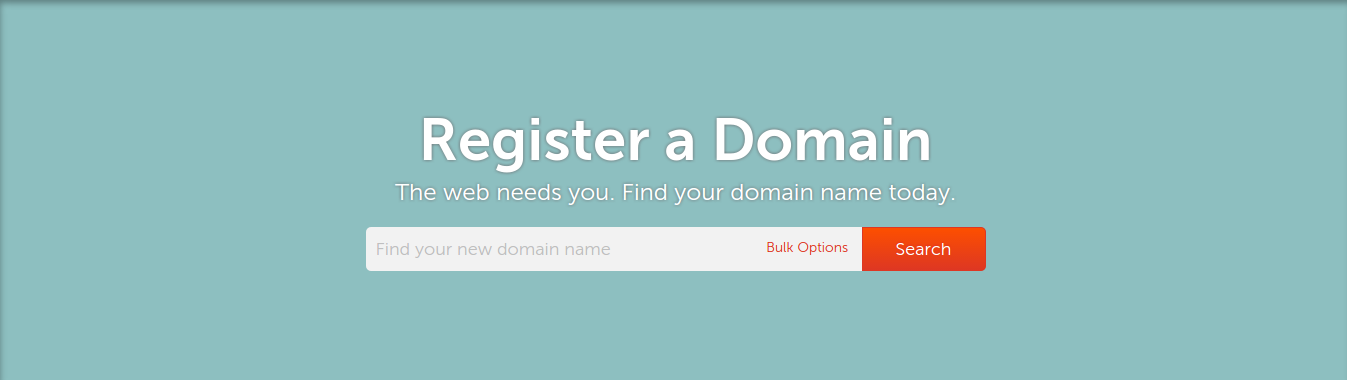
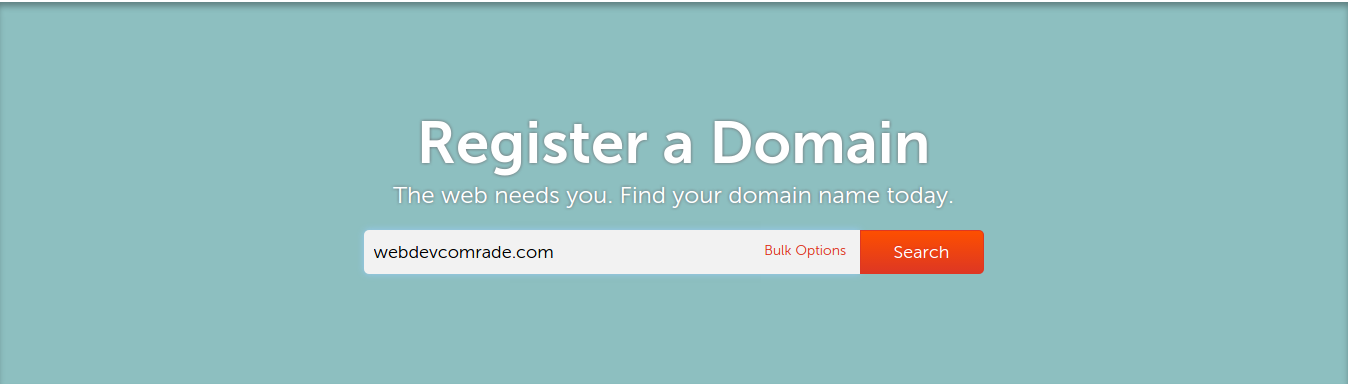
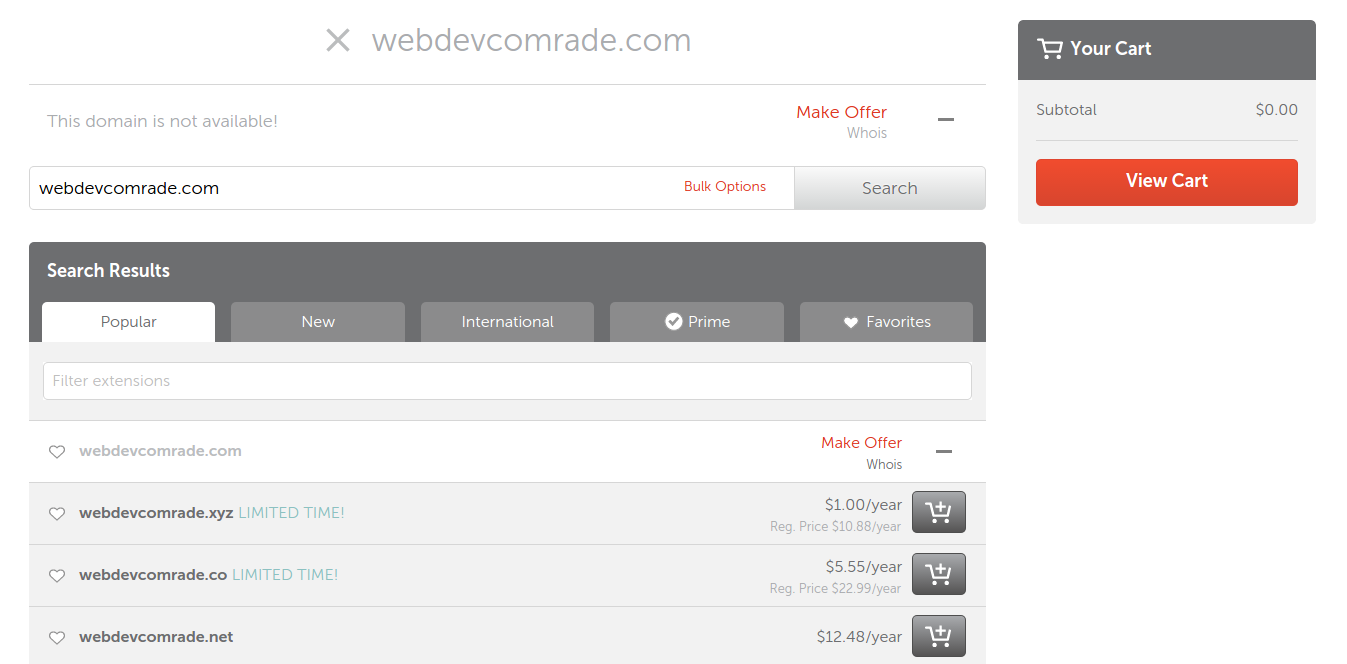
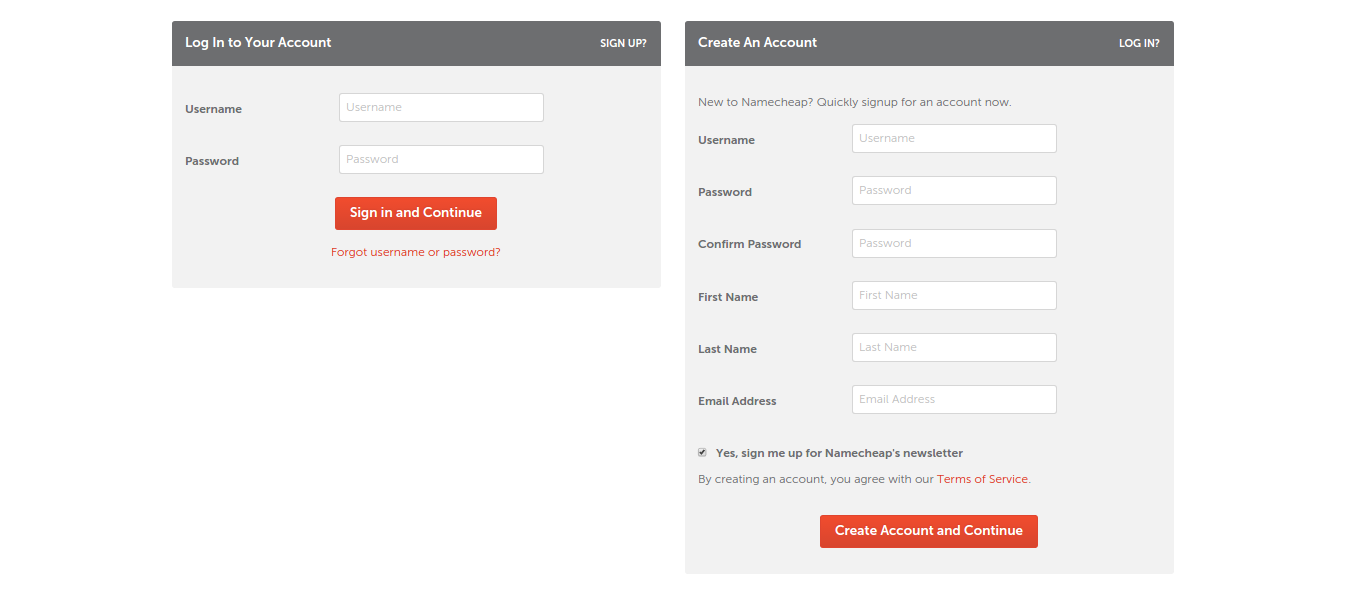
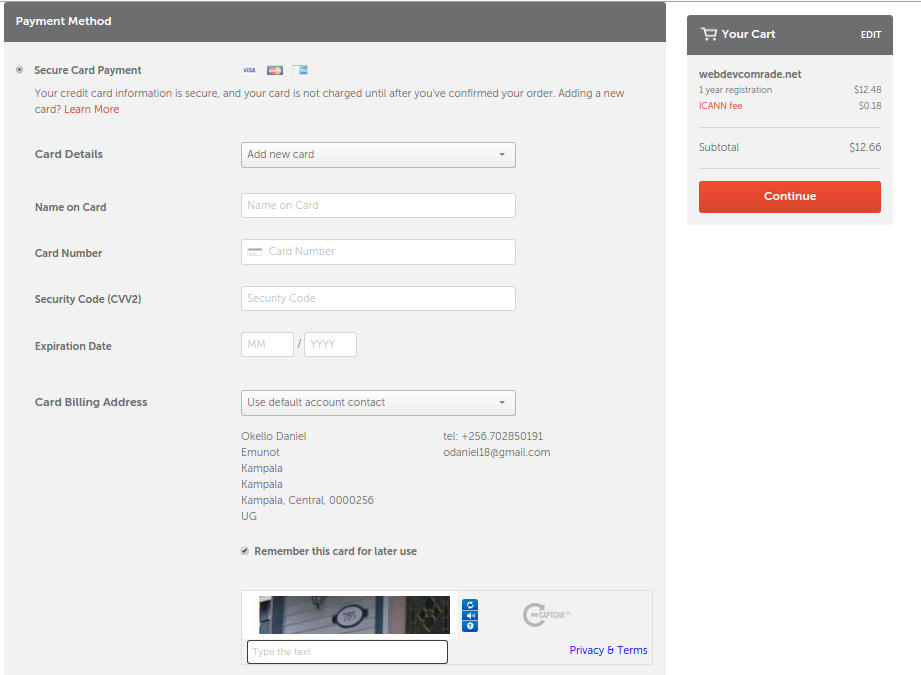
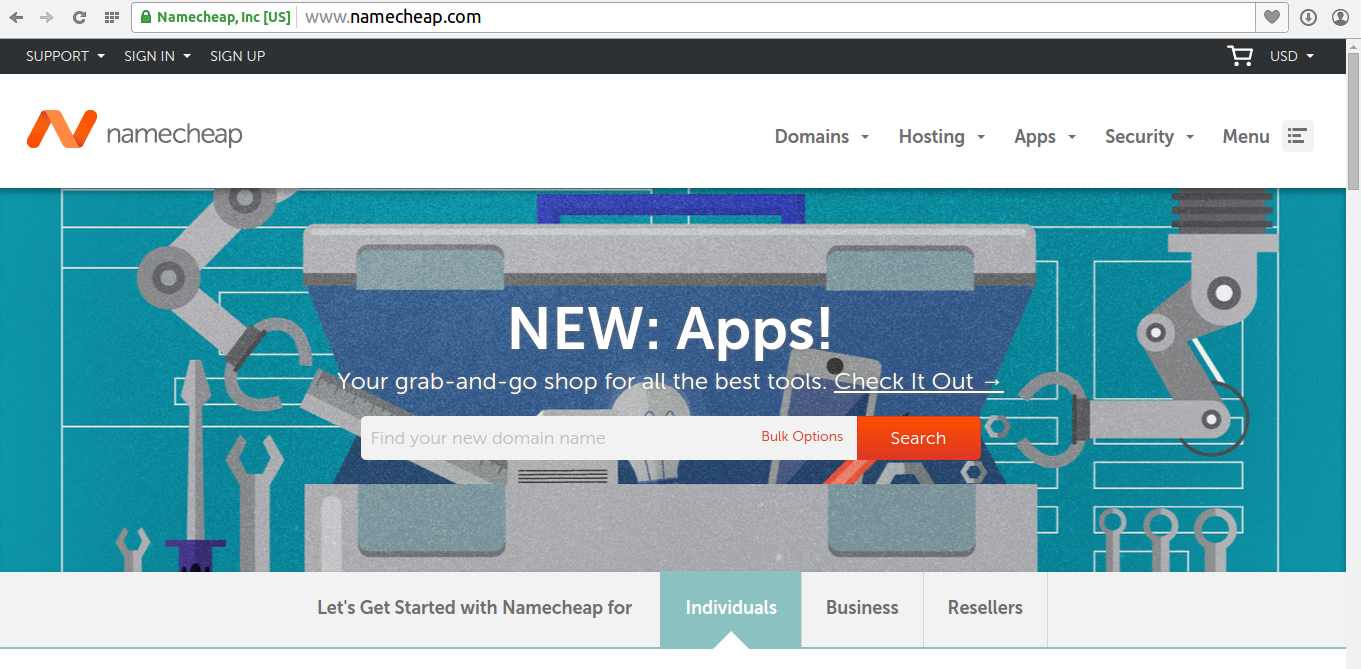


5 thoughts on “How To Buy a Domain Name For Your Website – The Process Explained”
After going over a handful of the blog articles on your website, I seriously like your way of writing a blog.
I saved as a favorite it to my bookmark webpage list and will be checking
back in the near future. Take a look at my website as well and
let me know your opinion.
After going over a handful of the blog articles on your website, I seriously like your way of writing a blog.
I saved as a favorite it to my bookmark webpage list and will be checking
back in the near future. Take a look at my website as well and
let me know your opinion.
hello there and thank you for your information – I’ve certainly
picked up something new from right here. I did however expertise a few
technical points using this web site, as I experienced to reload
the site many times previous to I could get it to load properly.
I had been wondering if your web hosting is OK? Not that I’m complaining, but sluggish loading instances times will very frequently affect your placement in google and
can damage your high-quality score if ads and marketing with Adwords.
Anyway I am adding this RSS to my e-mail and could look out for a lot more
of your respective exciting content. Make sure you update this again soon.
hello there and thank you for your information – I’ve certainly
picked up something new from right here. I did however expertise a few
technical points using this web site, as I experienced to reload
the site many times previous to I could get it to load properly.
I had been wondering if your web hosting is OK? Not that I’m complaining, but sluggish loading instances times will very frequently affect your placement in google and
can damage your high-quality score if ads and marketing with Adwords.
Anyway I am adding this RSS to my e-mail and could look out for a lot more
of your respective exciting content. Make sure you update this again soon.
Pingback: Google